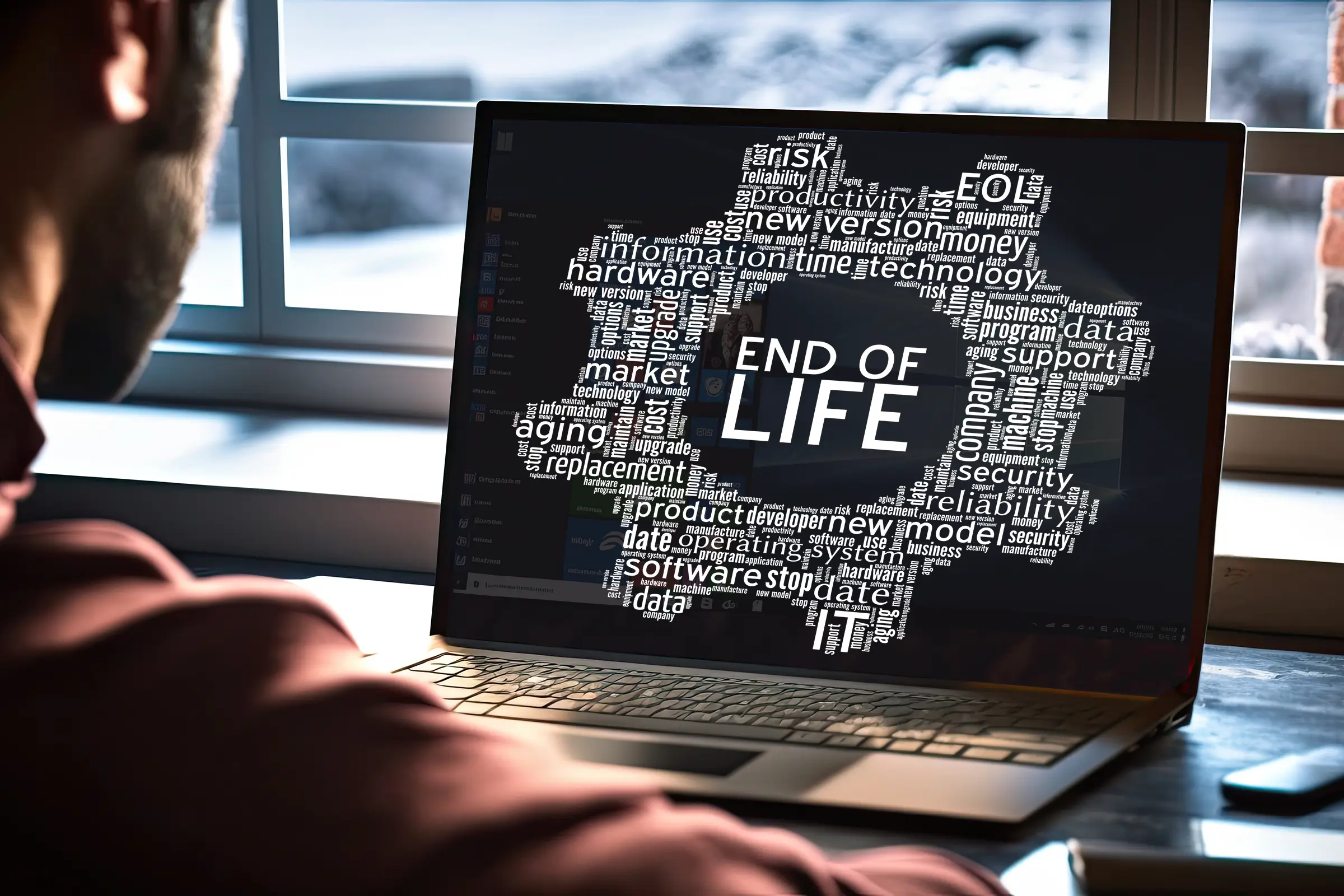
Microsoft Windows 10 will reach its end of life (EOL) on October 14, 2025. It won’t stop working, but it will no longer receive security updates or technical support from Microsoft. For businesses still running Windows 10, this means ever increasing security risks, compliance issues, and potential operational disruptions—making the transition to Windows 11 (or later) a necessary step.
As of late 2024, Windows 10 remains a dominant OS in business, with a significant percentage of devices still using it. While some companies simply haven’t made upgrading a priority, others are dealing with hardware compatibility issues, budget constraints, or legacy software dependencies that make the upgrade a challenge.
But the proverbial can has been kicked about as far as it can be. If your business is still running Windows 10, now is the time to start planning for the transition. Here’s what you need to know.
What Happens When Windows 10 Support Ends?
Once Microsoft ends support for Windows 10, businesses will no longer receive:
- Security updates – Without patches, systems become vulnerable to cyber threats, including malware and ransomware.
- Bug fixes – Any glitches or performance issues will remain unresolved.
- Technical support – Microsoft will no longer provide help for troubleshooting or system issues.
- Compatibility with Microsoft 365 and other software – Future updates to Microsoft 365, Office 2016/2019, and other tools may no longer work reliably on Windows 10.
For businesses that operate in regulated industries, running an unsupported OS could also lead to compliance violations and possibly fines. Beyond security concerns, outdated systems can cause operational inefficiencies and downtime, and we all know how costly those can be.
Can You Stay on Windows 10 Anyway?
Technically, yes—but it’s risky. If upgrading immediately isn’t feasible, Microsoft is offering Extended Security Updates (ESU) for Windows 10. This program provides security patches for up to three years (until 2028), but at an increasing annual cost.
While ESU can act as a temporary solution, it’s not a long-term fix. Businesses using it will still need to plan for an eventual migration while absorbing the costs of extended security support.
We find for the vast majority of clients this option is not financially viable due to age of computer hardware and your line of business applications no longer supporting older Windows Operating Systems like Windows 10.

How to Plan Your Windows 11 Migration
If you haven’t started preparing yet, here’s how to approach the transition efficiently:
- Assess Your Current Systems – Conduct an inventory of devices and software to determine which systems meet Windows 11 requirements and which need upgrades.
- Identify Compatibility Issues – If you rely on older applications, check whether they work with Windows 11 or need updates.
- Plan Your Budget – Factor in hardware, software updates, and potential training costs.
- Consider a Phased Rollout – Prioritize high-risk devices and critical systems for early upgrades, then transition other users over time.
- Train Your Team – Help employees adapt to the new system with proper training and IT support.
- Implement Security Best Practices – Until your upgrade is complete, ensure all Windows 10 devices are fully patched and equipped with Microsoft Defender or third-party security tools to mitigate risks.
Need Help Managing Your Upgrade?
The shift from Windows 10 to Windows 11 is unavoidable, but it doesn’t have to be overwhelming. Net Works can help you assess your current systems, plan your migration, and ensure a seamless transition with minimal disruptions.
If you need guidance on the best path forward for your business, contact us today and let's get started.


